Are you considering using Webinar Jam for your next online event?
I get it. There are so many webinar software tools available. It is easy to get info overload trying to decide which one is the best.
Over the past decade I’ve seen 50+ course creators use webinars to sell their online courses, coaching programs, and cohorts. Many of them invited me to help create and tweak the funnels. It’s how I have tested out a ton of them and had to quickly get to know them well.
I’ll share my experience with you so you don’t have to go through trial and error to find out the best one. One mistake here will cost you a lot of time.
Not easy switching between them.
The Short Answer
If you’re looking for a budget option and are ok doing a lot of manual labor with limited bells and whistles (always the trade-off) I recommend: Zoom
As for premium webinar options, WebinarJam is my favorite software hand down.
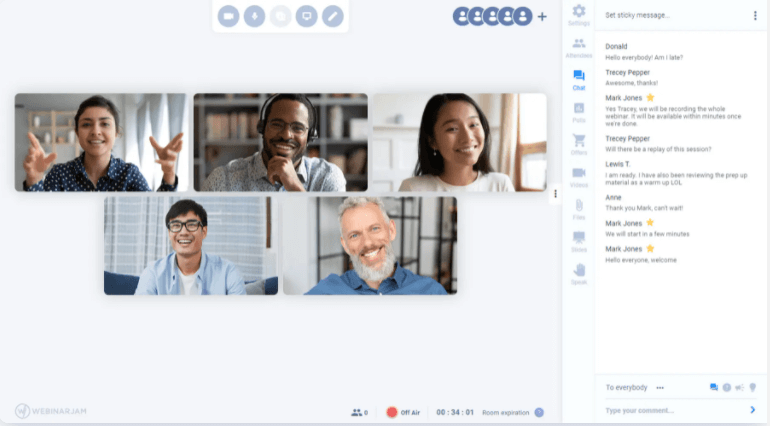
WebinarJam Review
I have used WebinarJam for years and think it is probably the best webinar tool, particularly for course creators and coaches who want to use webinars to engage and sell to customers.
It is by far our most recommended tool out of all of the live webinar platforms available.
In this article, we’ll give you the pros and cons of using Webinar Jam, as well as our thoughts on whether or not it’s worth the price.
Pros of Webinar Jam
- Easy to use and setup
- Provides solid tracking and connects to most email platforms.
- Plenty of features and customization options
- Great customer support
- This software is priced lower than any other software and offers more features for $39/month.
Try it for 14 days for $1. - The training videos provided by their team show you exactly what to do every step of the way.
- In case of problems, they have live representatives available 24/7 to help.
- You can use pop-up buttons, offers, and countdowns to encourage webinar attendees to take action.
- They provide customizable landing page templates for your webinar.
- As you’re presenting it is possible for you or a team member to send private and public messages to participants.
- If during the webinar presentation an attendee has a question in the live chat, you can give them the mic or allow them to show their video and answer their question live!
- Not only is every webinar you do automatically recorded. There are two very powerful options. You can send the replay to attendees who showed up or did not. You can also drop that replay into their evergreen webinar software called EverWebinar. There you can set up an automated webinar using your pre-recorded video as its own funnel. (pre-recorded webinars are simulated to feel as if they’re live and allow to give many more time options for people to attend which in some cases will increase conversions.)
- The company has foreseen that emergencies and malfunctions do happen with any software. For this, they have created a “Panic Button” that immediately transfers everyone (attendees and presenters) into a brand new live room. This process takes less than 15 seconds and allows you to resume the presentation where you have left off.
- There’s a feature that allows the insertion of pre-recorded videos and you can seamlessly switch between a live presentation and the inserted video.
Negatives of Webinar Jam
- There is no free version that you can use
- The lowest Tier does not allow for automated webinars
- Some Presenters have experienced a slight 5-10 second delay between what they say and what appears on the screens of the attendees. This is a common problem with most webinar platforms and does not cause any issues unless you are speaking live with an attendee.
- Many reviews before 2017 will mention that it’s clunky and complicated. This was the case as they used to host the live video portion of their software on Google Hangouts. After upgrading to their own improved Jamcast platform this is no longer the case.
Is Webinar Jam Easy to Use?
Yes, Webinar Jam is easy to use. There are plenty of features and customization options, so you can make your webinars look and feel exactly the way you want them to. And if you run into any problems, the support team is available to help you out.
How Much Does Webinar Jam Cost?
WebinarJam has four pricing options:
- Starter: WebinarJam’s Starter Plan costs $49/month. The plan allows for 1 presenter, 100 attendees per webinar, and 1-hour max duration.
- Basic: WebinarJam’s Basic Plan costs $99/month. The plan allows for 2 presenters, 500 attendees per webinar, and 2 hours max duration. It also adds the “attendee spotlight’ and “automated webinars” functions.
- Professional: WebinarJam’s Pro Plan costs $299/month. The allows for up to 4 presenters per webinar, 2000 attendees per webinar, and 3 hours max duration. It also adds the “panic button” function.
- Enterprise: WebinarJam’s Enterprise Plan is designed for larger businesses. At $499/month, it’s certainly not cheap.
If your business heavily relies on webinars as a marketing tactic, the premium plan may be worth it, as it allows for up to 6 presenters, 5000 attendees, and 4 hours max duration. Additionally, you have access to the “always on” live room, panic button, and control center, so someone else on your team can manage the backend of your webinar while you speak.
There’s a 30% discount if you choose the annual plan.
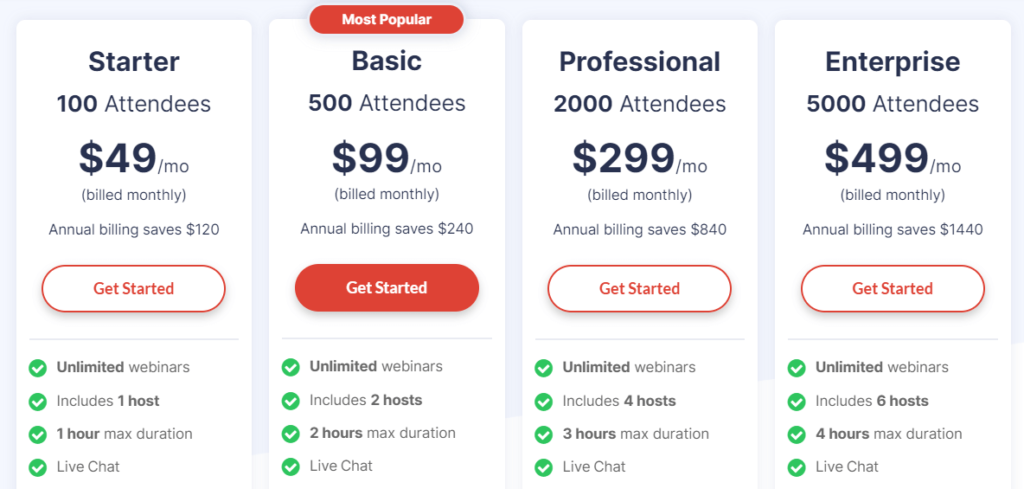
Source: https://home.webinarjam.com/checkout
The tool is pretty self-explanatory. They provide tips and helpful videos along the way. I figured I’d make it even easier by showing you, step-by-step, what it looks like to create a webinar using WebinarJam.
Getting started with webinars can feel intimidating, but it’s really easy and worth the impact for your business.
So what?
If you’re selling a course for around $1000 then webinars (also called workshops or masterclasses) usually is the way to go. It’s the only marketing medium where you get to engage a potential customer for 40+ minutes.
As long as you’re informative, entertaining, and deliver on the webinar promise. It is possible to get 80%+ of viewers to stay and watch the entire thing. A recorded video on your site or youtube might get 10% of viewers staying until the end.
Definite improvement isn’t it?
Additionally, webinar marketing is effective. This depends on your closing skills, authority level, and how warm the audience is but it is possible to have 20% of webinar viewers convert into purchasers.
John Lee Dumas from eofire initially grew his entire business with webinars. He did them weekly and closed over $20K of business doing so. Then he got lazy and now makes most of his money or of mandatory sponsorships if someone wants to appear on his podcast but that’s another story.
Here’s an quick post I wrote about my thoughts on webinars.
WebinarJam Alternatives
Although it is my favorite software there are some decent alternatives.
I judge all of them based on the following criteria.
- Ease of use and setup
- Compatibility with the most popular course platforms
- Compatibility with the most popular autoresponders
- Functions (pre-recorded videos, offers, timers etc..)
- Replay functions
- Stability
- Customer service
Here’s a list of the runner-ups:
- EverWebinar. There are some differences here from WebinarJam, but it does most of the work and is considered a favorite by many creators. Its main purpose is the creation of automated and pre-recorded evergreen webinars. The company focuses on rebroadcasting and I consider them a good choice for on-demand webinars. They do fall short in the creation of live ones.
- Demio. A great alternative and my second favorite live webinar platform. It’s a new kid on the block and has some issues to iron out. As a platform designed specifically for marketers, it delivers better than most. My problems with it is the lack of on-demand functionality and questionable replay recordings which do not improve no matter how good the internet speed.
- Zoom. As mentioned at the beginning of the article this is a tool I see used a lot. It’s cheap and easy to set up but has none of the bells and whistles of WebinarJam. Its biggest disadvantage is that in order to automate it (have it play nice with your other software) you will require Zapier. This part is difficult to set up and zaps will cost you. There’s also no ability to automate replays and show your offer with a timer within the tool.
How to use WebinarJam
Okay, if you’re ready to try it, follow these steps…
Sign up for the 14 day trial for just $1.
If you’re looking for a way to add more power and functionality to your webinars, then you’ll want to download their plugin. This will allow you to seamlessly use the software in your browser, which will give you more control and flexibility when planning and hosting your events.
Although WebinarJam requires presenters to use a computer, this is actually preferable. Presenting on a computer allows presenters to better engage with their viewers via chat, answer questions, and control the room.
Once you are ready to start your first webinar, you will want to locate the “Your Links” button on your webinar’s page. That will lead you to a list of several links. As the host, you will want to click on the “Presenter Login Links” tab, copy the link under the “Live Room” heading, and paste it into your browser window.
1. Make sure your audio and video settings are confirmed.
2. Test your internet connection to make sure you will have a smooth webinar experience.
3. Get familiar with the webinar tools so you can make the most of your time during the webinar.
The brains behind WebinarJam
-The WebinarJam team is passionate about helping people connect and share their knowledge through online webinars.
-The team is made up of experienced professionals with a wide range of skills and knowledge.
-They are dedicated to providing the best possible experience for their users.
That’s not all.
The company is 100% remote and has a team of 100 people located all over the world. They have three products: WebinarJam, EverWebinar, and Kartra. WebinarJam was started in 2013 and has gone through multiple iterations, constantly improving its product.
You can meet the entire Genesis Digital (creators of WebinarJam) team here.
The Conclusion of my WebinarJam Review
This webinar software is the best choice for you if you want an easy and affordable tool that will create urgency for your customers and increase conversion.
Try WebinarJam for 14 Days — it’s just $1
You will not regret this choice. It’s what I recommend to all of my 1-on-1 course marketing clients.


