First login to the Admin section.
Step 1: Locate your course
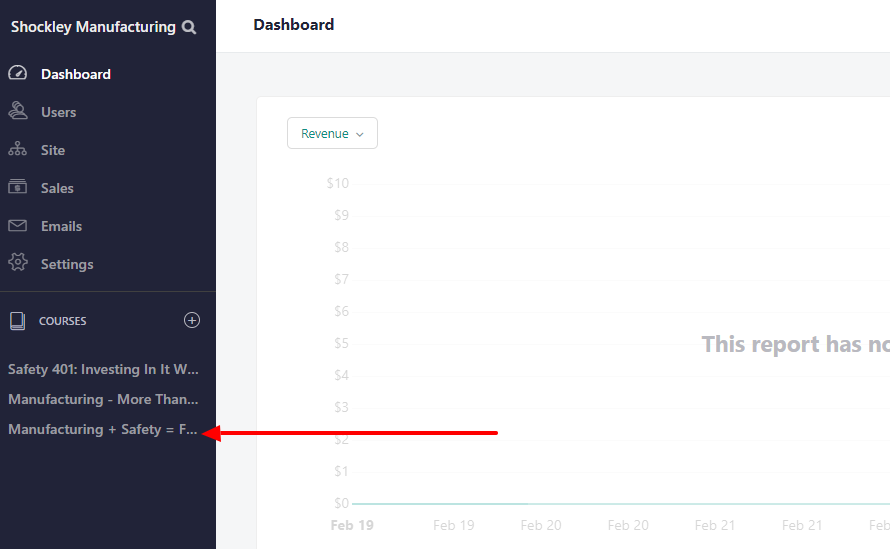
Step 2: Click on Pages
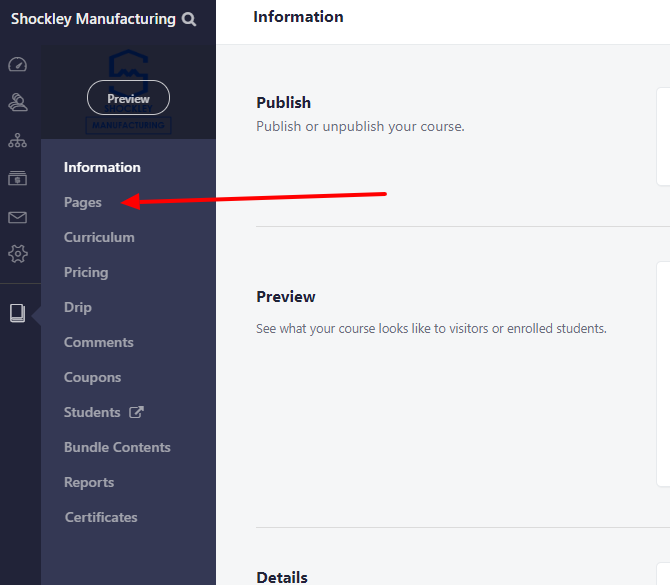
Step 3: Click the primary button
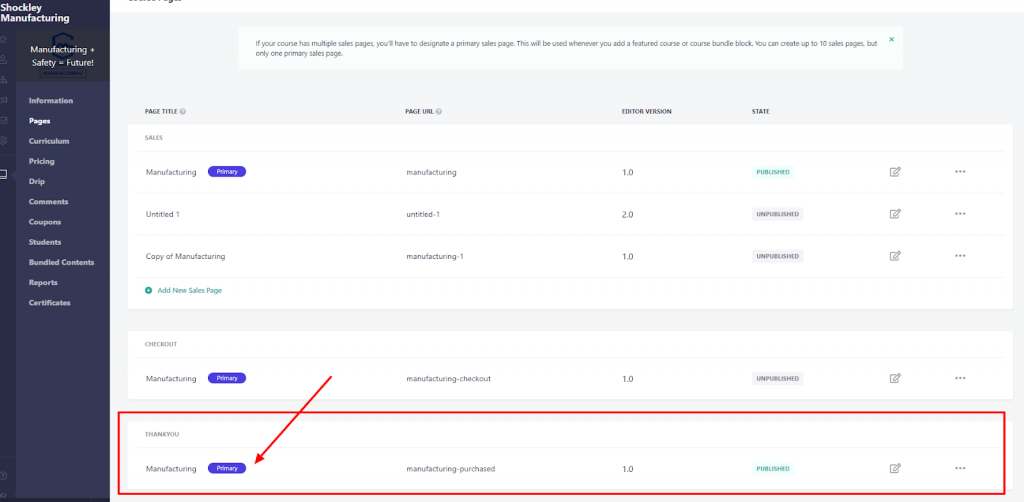
Example of what it will look like:
https://domain.teachable.com/p/manufacturing-purchased
This is what you will use in order to track your purchases. You’ll want to set up a conversion goal for this anytime you use paid ads or want to attribute it to where the sale came from (organic traffic, guest posts, podcasts, etc…. )
You can find our thoughts on Teachable on our top online courses rankings page.


